Want to know how to make a hopper in Minecraft? Or else you’ll have a logistical headache trying to keep track of your sophisticated Minecraft farm setup or efficient resource gathering system without a hopper.
Hoppers, for the uninitiated, are basically funnels that can move objects between chests. The hopper has five inventory spaces and can either take an item from a container above it into one of those slots or push an item from one of those slots into a container that it is facing.
This process repeats every four redstone ticks (0.4 seconds). If no container is present, hoppers will additionally gather any floating item entities that land on top of them. You’ll need to put in a little more effort to ensure that your hoppers discharge in the desired direction, as they won’t automatically face the direction from which you’d like them to discharge.
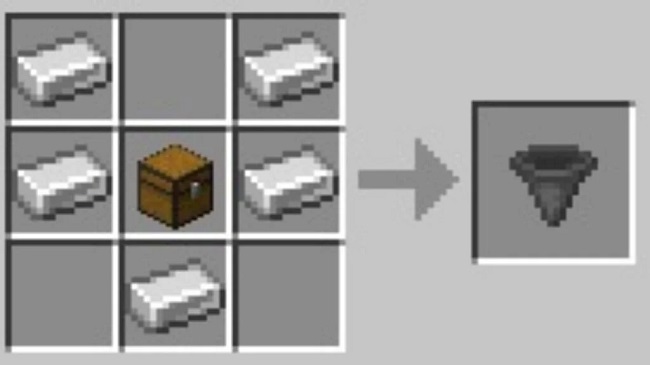
You can’t place the hopper if you’re facing an active block; otherwise, you’ll have to sneak while doing so. How to make a hopper in Minecraft is detailed here.
How to Make a Hopper in Minecraft
Items fall into a hopper, which then transports them to another location. This practical building block can be made with a chest and five iron ingots.
Using a hopper, you may create automated machines like kilns and breweries as well as transport systems like minecarts. Follow these steps to know how to make a hopper in Minecraft.
Step 1. Open the Crafting Menu
To begin, spread out the 3×3 crafting grid on your surface.
Step 2. Add Items to make a Hopper
You’ll find a 3×3 crafting grid in the menu for making things. In a 3×3 crafting grid, arrange 5 iron ingots and 1 chest to make a hopper. Place the iron ingots and the chest in the hopper in the precise order shown in the figure below.
One iron ingot goes into the first box in the first row, and another goes into the third box. On the second row, the first box should contain an iron ingot, the second should contain a chest, and the third should contain another iron ingot.
It is imperative that one iron ingot be placed in the second box of the third row. Instructions for making a hopper in Minecraft may be found here. Following successful completion of the crafting area, the hopper will appear in the right-hand box.
Step 3. Move the Hopper to Inventory
After finishing the hopper’s crafting process, the finished product must be added to the player’s inventory.
How to Use a Hopper in Minecraft
You can put a Hopper to many useful uses in Minecraft. It is possible to automate several aspects of item gathering. Including the placement and removal of blocks, the creation of an automated disposal system, and the movement of blocks in and out of chests.
You can eliminate the requirement to empty a block in Minecraft by placing a hopper on top of it if it has an output slot. For use in the game, players can harvest kelp and then dry it out using a furnace.
The dried kelp can be gathered via the hopper beneath the furnace and transferred to a nearby chest. Connecting hoppers allows players to transport things over great distances.
Step 1. Moving Items In and Out of Chests
In Minecraft, you may automate several tasks with the help of a hopper. They are able to place items from a list of useable blocks into storage containers such as chests and barrels. A hopper linked to an useful block placed under the targeted block will do this.
While placing a hopper, players need crouch down and check the usable block to make sure they are linked. The contents of the chest can now be retrieved in this arrangement.
Step 2. Creating an Automatic Disposal in Minecraft
The contents of your hopper can be dispensed into lava or a cactus block if you guide your hopper trail to a dispenser. Wire a redstone clock to the dispenser and connect the hoppers. If you put something in the chest, it will be delivered to the dispenser.
The objects will be destroyed when the dispenser fires them into the cactus. Making a redstone clock is as easy as linking four repeaters with some redstone dust. Turn off the circuit and unplug the power immediately.
Step 3. Creating an Automatic Item Collector in Minecraft
Hoppers can be transformed into a mobile storage unit called a Minecart. With a crafting table, a hopper, and a Minecart, players can do this. A Minecart equipped with a Hopper can be used to collect objects from the layer of blocks beneath it.
Conclusion
A hopper in Minecraft is a special kind of block that functions like a funnel. Things enter the block at the wide top and exit through a narrow bottom into a separate block. The object will be stored in the hopper if there is no available collecting block. There are five storage spaces in one hopper.
A player can fashion a hopper from a trunk and some iron ingots. Abandoned mines often have them stored in minecarts. Any kind of pickaxe will do while mining for a hopper. Hope you are now aware how to make a hopper in Minecraft.

























